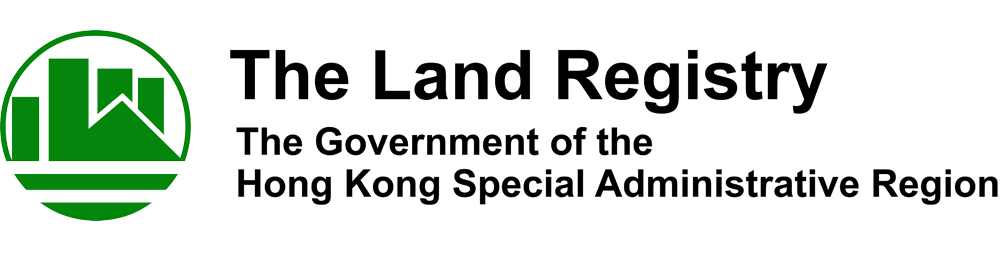|
Below provides some guidelines for filling in different fields for search of land register.
| Field |
Description |
Block |
Enter up to 6 characters or enter * to retrieve all blocks
Enter the Block Code with reference to the "List of commonly used Block Codes" below, e.g. enter CARP for Carpark Block
|
Floor |
Enter up to 3 characters or enter * to retrieve all floors
Enter the Floor Code with reference to the "List of commonly used Floor Codes" below, e.g. enter R for Roof
|
Flat |
Enter up to 5 characters or enter * to retrieve all flats
Enter the Flat Code with reference to the "List of commonly used Flat Codes" below, e.g. enter SP01A for Shop 1A
|
|
Block Code
|
Description
|
|
CARP
|
Carpark Block/Car Parks Block
|
|
COGA
|
Commercial & Garage Block
|
|
EAST
|
East Block
|
|
EACA
|
Eastern Carpark Block
|
|
EAST
|
Eastern Tower
|
|
FRON
|
Front Block
|
|
NOCA
|
Northern Carpark Block
|
|
NORT
|
North Block
|
|
NOWI
|
North Wing
|
|
PA
|
Plot A
|
|
PB
|
Plot B
|
|
PA
|
Podium A
|
|
PB
|
Podium B
|
|
REAR
|
Rear Block
|
|
SOUT
|
South Block
|
|
SOWI
|
South Wing
|
|
SOCA
|
Southern Carpark Block
|
|
WEST
|
West Block
|
|
WECA
|
Western Carpark Block
|
|
WEST
|
Western Tower
|
|
Floor Code
|
Description
|
|
B
|
Basement
|
|
BL
|
Basement Level
|
|
BM
|
Basement Mezzanine
|
|
C
|
Cockloft
|
|
CP
|
Carpark Level
|
|
D
|
Deck
|
|
EH
|
Entrance Hall
|
|
GA
|
Garage Floor
|
|
LB
|
Lower Basement
|
|
LG
|
Lower Ground Floor
|
|
LL
|
Lower Level
|
|
LMG
|
Lower Most Ground Floor
|
|
LP
|
Lower Platform
|
|
LR
|
Lower Roof
|
|
M
|
Mezzanine Floor
|
|
MF
|
Main Floor
|
|
MFL
|
Middle Floor Level
|
|
MG
|
Middle Ground
|
|
MR
|
Main Roof
|
|
MRP
|
Main Roof Platform/Podium
|
|
P
|
Podium
|
|
PG
|
Podium Ground
|
|
PH
|
Penthouse Floor
|
|
PL
|
Podium Level
|
|
PRL
|
Promenade Level
|
|
PUL
|
Podium Upper Level
|
|
R
|
Roof
|
|
REF
|
Refuge Floor
|
|
SB
|
Sub-Basement
|
|
SL
|
Street Level
|
|
SLG
|
Sub-Lower Ground Level
|
|
T
|
Top Floor
|
|
TFL
|
Top Floor Level
|
|
TR
|
Top Roof
|
|
UB
|
Upper Basement
|
|
UFR
|
Upper Flat Roof
|
|
UG
|
Upper Ground Level/Upper Ground Floor
|
|
UL
|
Upper Level
|
|
UP
|
Upper Platform
|
|
UR
|
Upper Roof
|
|
URP
|
Upper Roof Platform/Podium
|
|
Flat Code
|
Description
|
|
AS
|
Ancillary Space
|
|
BP
|
Bicycle Parking
|
|
CCP
|
Commercial Car Park / Container Car Park / Customer Car Park
|
|
CP
|
Car Park
|
|
CPCA
|
Car Park Common Areas
|
|
DCP
|
Disabled Car Park
|
|
ECP
|
Eastern Car Park
|
|
EP
|
Eastern Portion
|
|
FP
|
Front Portion
|
|
FR
|
Flat Roof
|
|
FRONT
|
Front Flat
|
|
FT
|
Front Tenement
|
|
FY
|
Front Yard
|
|
GA
|
Garage
|
|
GD
|
Garden
|
|
GVP
|
Goods Vehicle Parking Space
|
|
KI
|
Kiosk
|
|
LB
|
Loading and Unloading Bay
|
|
LCP
|
Lorry Car Park
|
|
LEFT
|
Left Portion
|
|
LOBBY
|
Lobby
|
|
LP
|
Lorry Parking
|
|
LS
|
Loading Space
|
|
LT
|
Lower Town House
|
|
LVP
|
Light/Large Vehicle Parking
|
|
MCP
|
Motor-Cycle Parking
|
|
MM
|
Miscellaneous
|
|
NCP
|
Northern Car Park
|
|
NEP
|
North Eastern Portion
|
|
NP
|
Northern Portion
|
|
OCP
|
Open Car Parking Space
|
|
PG
|
Podium Garden
|
|
RA
|
Reserved Area
|
|
RCP
|
Resident Car Parking Space
|
|
REAR
|
Rear Flat
|
|
RIGHT
|
Right Portion
|
|
RP
|
Rear Portion
|
|
RS
|
Reserved Space
|
|
RY
|
Rear Yard
|
|
SC
|
Showcase
|
|
SCP
|
Southern Car Park
|
|
SH
|
Shop
|
|
SR
|
Store Room
|
|
SVP
|
Small/Service Vehicle Parking
|
|
SWP
|
South Western Portion
|
|
UT
|
Upper Town House
|
|
VCP
|
Vehicle/Van/Visitor Car Park
|
|
VP
|
Vehicle Parking
|
|
VPA
|
Vehicle Parking Area
|
|
WCP
|
Western Car Park
|
|
WS
|
Waiting Space
|
|
Y
|
Open Yard / Yard
|
|
Field
|
Description
|
|
Street Name
|
Enter either the English or Chinese street name
|
|
Area Code
|
Select one Area Code
|
|
House/Building /Street No.
|
Enter the House /Building /Street No. prefix or suffix if applicable, e.g. enter 12-A for House /Building /Street No. 12A
For properties located on more than one House /Building /Street No., enter any one of the House /Building /Street Nos., e.g. enter 1, 3 or 5 for Argyle Street Nos. 1 - 5
|
|
Field
|
Description
|
|
Development/ Building Name
|
Enter either the English or Chinese development/ building name
|
|
Field
|
Description
|
|
Extension
|
Tick the checkbox if the lot description contains "and the Extension thereto"
|
|
Lot Type
|
To find the Lot Type Code, click "Find Lot Type" and enter the starting alphabet(s) of the Lot Type description you are looking for and then click "Search"
On the displayed search results, select the required Lot Type Code which will then be filled in the "Lot Type" field
|
|
Lot No.
|
Enter up to 6 characters
|
|
Section / Sub-Section (1st Level)
|
Enter the Section up to 4 characters or the following abbreviation if applicable:
(RP) - The Remaining Portion of
(PE) - Praya Extension to
(PR) - Praya Reclamation to
(RC) - The Reclamation to
Enter the Sub-Section up to 4 characters if applicable
|
|
Section / Sub-Section (2nd Level)
|
Enter the Section up to 4 characters, or (RP), (PE), (PR), (RC)
Enter the Sub-Section up to 2 characters if applicable
|
|
Section / Sub-Section (3rd Level)
|
Enter the Section up to 4 characters, or (RP), (PE), (PR), (RC)
Enter the Sub-Section up to 2 characters if applicable
|
|
Section
|
Enter up to 4 characters, or (RP), (PE), (PR), (RC)
|
|
Misc. Item
|
Enter the related number if known, e.g. (9100)
|
Note:
If you cannot retrieve the required land register by using Street Name (English) or Development/Building Name (English), you may try again by using Street Name (Chinese) or Development/Building Name (Chinese).
|
| |